A large amount of Emilua development time was spent on a sandboxing runtime for secure app development. As a result of this investment, Emilua became an interesting playground to experiment with Linux namespaces. In this post, I’ll show how one can use Emilua to run desktop apps installed in LXC containers. At the end, I’ll also show that the same solution can be used as an alternative for Firejail.
|
My threat model is not your threat model
There is no shortage of namesaces-oriented tooling assuming
|
Process-based concurrency
Some OS concepts use properties that are attached at the process-level (e.g. credentials, umask, current working directory). Changing these properties is not safe if they are dependencies for other concurrent tasks in your process. It’s unavoidable to interact with this type of property when you use Linux namespaces.
Emilua is a concurrency runtime and process-based concurrency is just one of the supported options. For shared-nothing concurrency, the actor model is implemented (each actor is a Lua VM). Usually you’ll create new actors like this:
local my_actor = spawn_vm{
module = module
}However if you also set the parameter subprocess then the actor will be
spawned in a new process:
local my_actor = spawn_vm{
module = module,
subprocess = {}
}You can even define a Lua script to initialize several process attributes before the runtime for fibers and actors is initialized:
local my_actor = spawn_vm{
module = module,
subprocess = {
init = {
script = script,
arg = some_fd --< e.g. an UNIX socket
}
}
}You can use a subset of the POSIX API inside the initialization script to
configure several process properties. Once the script finishes, all the memory
allocated by the Lua VM is explicit_bzero()'ed and extra file descriptors
are closed. By default, any function returning an error also aborts the process.
You can use actors and typical UNIX primitives (e.g. pipes, UNIX sockets,
SCM_RIGHTS) to synchronize processes and make use of Linux namespaces.
Creating new Linux namespaces
To start a process in a new Linux namespace, you just set the appropriate parameter when you create a new actor:
local my_actor = spawn_vm{
module = module,
subprocess = {
newns_user = true,
newns_mount = true,
newns_pid = true,
newns_net = true,
newns_uts = true,
newns_ipc = true
}
}Except for the user namespace, the creation of namespaces require root privileges. On many patched Linux environments, even the creation of user namespaces is forbidden for unprivileged users. And even if you’re authorized to create user namespaces you still need privileges to configure the network stack so one can build something interesting in a different network namespace.
As stated in the beginning of this post, it’s possible to create tooling that
work on environments where unprivileged_userns_clone is not disabled. However
there are already too much of that. Here we’ll create a tool that run a
privileged daemon to start the containers.
An UNIX daemon
To start the daemon, we just set an UNIX socket that listens on some /var/run
and loop on accept():
local function handle_client(client)
scope_cleanup_push(function() client:close() end)
local buf = byte_span.new(1024)
while true do
local nread, fds = client:receive_with_fds(buf, 1)
scope(function()
scope_cleanup_push(function()
for _, fd in ipairs(fds) do fd:close() end
end)
local req = json.decode(tostring(buf:slice(1, nread)))
HANDLERS[req.request](conf, client, req.arguments, fds)
end)
end
end
while true do
local client = acceptor:accept()
spawn(function() handle_client(client) end):detach()
endThere are two ways to perform authorization to our socket. We can either use
filesystem.umask() + setres{u,g}id() to create the socket managed by
acceptor with proper permissions and let the traditional UNIX permission model
take place, or we can control access programatically querying
client:get_option('remote_{credentials,security_label}'). Once our handler is
invoked, we’re finally in business.
local HANDLERS = {
spawn_linux_app = require('./spawn_linux_app').handler
}Configuration file
Before we create our container, we need some user-provided settings. So let’s read them from a file:
local conf
do
conf = file.stream.new()
conf:open(fs.path.new('/etc/packxd.json'), file.open_flag.read_only)
local buf = byte_span.new(conf.size)
stream.read_all(conf, buf)
conf = json.decode(tostring(buf))
endHere’s the type of file we’re expecting for our configuration:
{
"permit_users": [1000],
"guests": {
"mycontainer01": {
"rootfs": "/var/lib/lxc/mycontainer01/rootfs",
"hostname": "myarchlinux",
"resolv.conf": "nameserver 8.8.8.8",
"veth": {
"ifname": "veth-myarch01",
"ipv4": {
"address": "192.168.12.104/24",
"gateway": "192.168.12.1"
}
},
"environment": {
"LANG": "C.UTF-8",
"LC_CTYPE": "C.UTF-8",
"PATH": "/usr/local/sbin:/usr/local/bin:/usr/bin:/usr/bin/site_perl:/usr/bin/vendor_perl:/usr/bin/core_perl",
"SHELL": "/bin/bash",
"SHLVL": "0"
},
"root_symlinks": {
"/bin": "usr/bin",
"/lib": "usr/lib",
"/lib64": "usr/lib",
"/sbin": "usr/bin"
}
}
}
}Starting the container
To start the container, first we create a pair of connected UNIX sockets to perform synchronization between host and guest:
local shost, sguest = unix.seqpacket_socket.pair()
sguest = sguest:release()Then we use an init.script like this:
-- sync point #1
C.read(arg, 1)
C.write(arg, '.')
-- sync point #2 as tmpfs will fail on mkdir()
-- with EOVERFLOW if no UID/GID mapping exists
-- https://bugzilla.kernel.org/show_bug.cgi?id=183461
C.read(arg, 1)
C.setresuid(0, 0, 0)
C.setresgid(0, 0, 0)
-- unshare propagation events
C.mount(nil, '/', nil, C.MS_PRIVATE)
-- we'll use /mnt as the new /
C.umask(0)
C.mount(nil, '/mnt', 'tmpfs', 0)
C.mkdir('/mnt/proc', mode(7, 5, 5))
C.mount(nil, '/mnt/proc', 'proc', 0)
C.mkdir('/mnt/tmp', bit.bor(mode(7, 7, 7), C.S_ISVTX))
C.mkdir('/mnt/run', mode(7, 5, 5))
C.mkdir('/mnt/run/user', mode(7, 5, 5))
C.mkdir('/mnt/run/user/1000', mode(7, 0, 0))
C.chown('/mnt/run/user/1000', 1000, 1000)
C.mkdir('/mnt/etc', mode(7, 5, 5))
C.mkdir('/mnt/dev', mode(7, 5, 5))
C.mkdir('/mnt/dev/pts', mode(7, 5, 5))
C.mkdir('/mnt/dev/shm', bit.bor(mode(7, 7, 7), C.S_ISVTX))
C.mkdir('/mnt/dev/mqueue', bit.bor(mode(7, 7, 7), C.S_ISVTX))
C.symlink('/proc/self/fd', '/mnt/dev/fd')
C.symlink('/dev/pts/ptmx', '/mnt/dev/ptmx')
C.symlink('/proc/self/fd/0', '/mnt/dev/stdin')
C.symlink('/proc/self/fd/1', '/mnt/dev/stdout')
C.symlink('/proc/self/fd/2', '/mnt/dev/stderr')
C.mknod('/mnt/dev/full', mode(6, 6, 6), 0)
C.mount('/dev/full', '/mnt/dev/full', nil, C.MS_BIND)
C.mknod('/mnt/dev/null', mode(6, 6, 6), 0)
C.mount('/dev/null', '/mnt/dev/null', nil, C.MS_BIND)
C.mknod('/mnt/dev/random', mode(6, 6, 6), 0)
C.mount('/dev/random', '/mnt/dev/random', nil, C.MS_BIND)
C.mknod('/mnt/dev/tty', mode(6, 6, 6), 0)
C.mount('/dev/tty', '/mnt/dev/tty', nil, C.MS_BIND)
C.mknod('/mnt/dev/urandom', mode(6, 6, 6), 0)
C.mount('/dev/urandom', '/mnt/dev/urandom', nil, C.MS_BIND)
C.mknod('/mnt/dev/zero', mode(6, 6, 6), 0)
C.mount('/dev/zero', '/mnt/dev/zero', nil, C.MS_BIND)
C.mount(nil, '/mnt/dev/pts', 'devpts', 0,
'newinstance,gid=1000,mode=620,ptmxmode=0666')
C.mount(nil, '/mnt/dev/mqueue', 'mqueue', 0)
local passwd = C.open(
'/mnt/etc/passwd', bit.bor(C.O_WRONLY, C.O_CREAT), mode(6, 4, 4))
write_all(passwd, 'user:x:1000:1000::/home/user:/bin/sh\n')
C.mkdir('/mnt/home', mode(7, 5, 5))
C.mkdir('/mnt/home/user', mode(7, 5, 5))
C.mount(
'/var/lib/packxd/{user}/{app_name}/{profile}',
'/mnt/home/user',
nil,
C.MS_BIND)
C.mkdir('/mnt/usr', mode(7, 5, 5))
C.mount('{rootfs}/usr', '/mnt/usr', nil, C.MS_BIND)
{root_symlinks}
-- pivot root
C.mkdir('/mnt/mnt', mode(7, 5, 5))
C.chdir('/mnt')
C.pivot_root('.', '/mnt/mnt')
C.chroot('.')
C.umount2('/mnt', C.MNT_DETACH)
local modulefd = C.open(
'/app.lua',
bit.bor(C.O_WRONLY, C.O_CREAT),
mode(6, 4, 4))
send_with_fd(arg, '.', modulefd)
-- sync point #3 as we must await for
--
-- * loopback net device
-- * `/app.lua`
--
-- before we run the guest
C.read(arg, 1)
C.sethostname('{hostname}')
C.setdomainname('{hostname}')
C.umask(mode(0, 2, 2))
-- drop all root privileges
C.setgroups({{}})
C.setresgid(1000, 1000, 1000)
C.setresuid(1000, 1000, 1000)
C.setsid()As can be seen, there’s a lot of boilerplate that mostly deals with creating
files for the container rootfs. A lot of commands just to create a typical FHS
structure that applications depend on. It’s not difficult in any way, but it’s
boring code for sure. On the positive side: your container contains a mostly
empty / which is great for isolating applications!
We also drop privileges at the end. If applications aren’t trusted to use user
namespaces (unprivileged_userns_clone) then they aren’t trusted to run as root
inside the container.
There’s some synchronization at the beginning while we write the UID mapping files that will make more sense once we see the host code:
local shost, sguest = unix.seqpacket_socket.pair()
sguest = sguest:release()
local root_symlinks = ''
for linkpath, target in pairs(conf.guests[guest_name].root_symlinks) do
root_symlinks = root_symlinks ..
format('C.symlink("{}", "/mnt{}")\n', target, linkpath)
end
local guest_channel = spawn_vm{
module = '/app.lua',
subprocess = {
newns_user = true,
newns_net = true,
newns_mount = true,
newns_pid = true,
newns_uts = true,
newns_ipc = true,
init = {
arg = sguest,
script = format(
INIT_SCRIPT,
{'root_symlinks', root_symlinks},
unpack(expansions))
},
stdout = 'share',
stderr = 'share',
environment = conf.guests[guest_name].environment
}
}
scope_cleanup_push(function() guest_channel:close() end)
sguest:close()
local uidmap = file.stream.new()
uidmap:open(
fs.path.new(format('/proc/{}/uid_map', guest_channel.child_pid)),
file.open_flag.write_only)
scope_cleanup_push(function() uidmap:close() end)
local setgroups = file.stream.new()
setgroups:open(
fs.path.new(format('/proc/{}/setgroups', guest_channel.child_pid)),
file.open_flag.write_only)
scope_cleanup_push(function() setgroups:close() end)
local gidmap = file.stream.new()
gidmap:open(
fs.path.new(format('/proc/{}/gid_map', guest_channel.child_pid)),
file.open_flag.write_only)
scope_cleanup_push(function() gidmap:close() end)
local userns = file.stream.new()
userns:open(
fs.path.new(format('/proc/{}/ns/user', guest_channel.child_pid)),
file.open_flag.read_only)
userns = userns:release()
scope_cleanup_push(function() userns:close() end)
local netns = file.stream.new()
netns:open(
fs.path.new(format('/proc/{}/ns/net', guest_channel.child_pid)),
file.open_flag.read_only)
netns = netns:release()
scope_cleanup_push(function() netns:close() end)
-- Sync point #1
--
-- This sync point makes sure guest_channel.child_pid still is valid and we
-- haven't opened the wrong proc files. We only write to the files after
-- that.
shost:send(IGNORED_BUF)
shost:receive(IGNORED_BUF)
uidmap:write_some(byte_span.append(format('0 0 1\n1000 {} 1\n', uid)))
setgroups:write_some(byte_span.append('allow'))
gidmap:write_some(byte_span.append(format('0 0 1\n1000 {} 1\n', gid)))
-- sync point #2
shost:send(IGNORED_BUF)
system.spawn{
program = 'ip',
arguments = {'ip', 'link', 'set', 'dev', 'lo', 'up'},
nsenter_user = userns,
nsenter_net = netns
}:wait()
local module = select(2, shost:receive_with_fds(IGNORED_BUF, 1))[1]
module = file.stream.new(module)
stream.write_all(module, format(GUEST_CODE, unpack(expansions)))
-- sync point #3
shost:close()That’s how one sets UID/GID mappings for user namespaces: /proc files. Mapping
files have the following format:
ID-inside-ns |
ID-outside-ns |
length |
Each line defines a range of IDs to be used. In our case, we only use 1-sized ranges (root-to-root and user/1000):
| ID-inside-ns | ID-outside-ns | length |
|---|---|---|
0 |
0 |
1 |
1000 |
uid/gid |
1 |
Last we spawn a program from the host to configure the container’s network. The
code also demonstrates how we can use system.spawn() to spawn individual
processes in different namespaces. If you don’t enter the PID namespace of the
container, the container won’t even see your process. And if you don’t enter the
mount namespace of the container, there’s no risk on dealing with a compromised
rootfs image that lies outside of the TCB.
lwn.net has a good series explaining Linux namespaces in more detail. As you’ve seen here, the Lua API is easy to deal with.
Once the script finishes, it runs our module (/app.lua here) as usual. So
that’s what we’d need next. However: what are we going to run in our container?
xpra
Xpra is an application that runs X clients on a dedicated X server and direct
their display to the local X server without exposing the local X server
connection to the X client. Xpra can actually do much more than that as it’s a
general remote desktop solution, but we’re only interested in filtering calls to
the X server (in a fashion similar to ssh -X). Firejail can also optionally
use xpra to filter X calls.
Xpra setup is quite convoluted and took me a lot of trial-and-error to finally
have a functional solution. You’ll need extra bind-mounts to /etc (xpra), a
shared tmpfs with properly configured permissions (possibly setfacl'ed) to
create UNIX sockets, symlinks to translate file names that depend on the
machine’s hostname (they differ between guest and host), and a lot of CLI
options. Here’s the contents for our /app.lua:
local ipc_channel = unix.seqpacket_socket.new()
ipc_channel:assign(inbox:receive())
inbox:close()
local xpra_env = {{
HOME = '/home/user',
LOGNAME = 'user',
USER = 'user',
RUNTIME_DIRECTORY = '/run/user/1000',
XDG_RUNTIME_DIR = '/run/user/1000'
}}
for k, v in pairs(system.environment) do
xpra_env[k] = v
end
local p = system.spawn{{
program = 'xpra',
arguments = {{
'xpra',
'start',
'--daemon=no',
'--mdns=no',
'--dbus-proxy=no',
'--dbus-launch=no',
'--notifications=no',
'--bind=/home/user/.xpra/xpra',
'--speaker=no',
'--use-display=no',
'--xsettings=no',
'--forward-xdg-open=no',
'--terminate-children=yes',
'--exit-with-children=yes',
'--env=QT_QUICK_BACKEND=software',
'--start-child={app_bin}',
'--mmap=/home/user/.xpra/mmap/xpra'
}},
environment = xpra_env,
stdout = 'share',
stderr = 'share',
working_directory = fs.path.new('/home/user')
}}
local waiter = spawn(function()
pcall(function()
local buf = byte_span.new(1)
ipc_channel:receive(buf)
end)
if not p.pid then
return
end
p:kill(system.signal.SIGTERM)
print('SIGTERM sent')
time.sleep(10)
if not p.pid then
return
end
print('SIGTERM timeout reached... sending SIGKILL')
p:kill(system.signal.SIGKILL)
end)
p:wait()
waiter:interrupt()
waiter:detach()We make use of Emilua’s fiber primitives to synchronize different tasks that
might signal us to terminate the container (xpra exited on its own or the
client ipc_channel disconnected). After init.script finishes, the Emilua
runtime automatically detects whether it’s running as PID1 (i.e. a new PID
namespace) and takes care of many boilerplate tasks for us (e.g. orphaned
processes, and signal forwarding). Once the actor /app.lua finishes, PID1 also
exits (shutting down the whole container in the process).
Our xpra instance assumes a lot of directories that are created before we start the container:
system.setresgid(-1, gid, -1)
system.setresuid(-1, uid, -1)
local runtime_path = fs.path.new(format(
'/run/user/{user}/packxd/{app_name}/{profile}', unpack(expansions)))
fs.create_directories(runtime_path / 'xpra/mmap')
fs.chmod(runtime_path / 'xpra', fs.mode(7, 0, 0))
fs.chmod(runtime_path / 'xpra/mmap', fs.mode(7, 0, 0))Given that we need to change global process properties (setresuid()) and we’re
running a concurrent server that might at anytime handle different clients, we
run this code in a separate process to not meddle with shared global properties
from the server process:
spawn_vm{
module = tostring(_FILE.parent_path / 'worker_create_userrundirs.lua'),
subprocess = {
stdout = 'share',
stderr = 'share'
}
}And there’s also a lot of extra bind-mounts to init.script that I’ll omit
here. Now to the client:
local arguments = system.arguments
table.remove(arguments, 2)
table.remove(arguments, 1)
if #arguments ~= 4 then
print('Syntax:')
print('<guest_name> <app_name> <profile> <app_bin>')
system.exit(1)
end
local SPAWN_LINUX_APP_ARGS = {
guest_name = arguments[1],
app_name = arguments[2],
profile = arguments[3],
app_bin = arguments[4]
}
local SOCK_PATH = fs.path.new('/var/run/packxd.socket')
local runtime_path = fs.path.new(format(
'/run/user/{user}/packxd/{app_name}/{profile}',
{'user', select(2, system.getresuid()), nil},
{'app_name', SPAWN_LINUX_APP_ARGS.app_name},
{'profile', SPAWN_LINUX_APP_ARGS.profile}))
local sock = unix.seqpacket_socket.new()
sock:connect(SOCK_PATH)
local buf = byte_span.append(json.encode {
request = 'spawn_linux_app',
arguments = SPAWN_LINUX_APP_ARGS
})
sock:send(buf)
local buf = byte_span.new(1024)
local nread, fds = sock:receive_with_fds(buf, 1)
local reply = json.decode(tostring(buf:slice(1, nread)))
if reply.result ~= 'ok' then
print('Failed: ' .. reply.error)
system.exit(1)
end
local ipc_control = unix.seqpacket_socket.new()
ipc_control:assign(fds[1])
spawn(function()
pcall(function()
local buf = byte_span.new(1)
ipc_control:receive(buf)
end)
system.exit(0)
end):detach()
local sigset = system.signal.set.new(
system.signal.SIGTERM, system.signal.SIGINT)
spawn(function()
sigset:wait()
system.exit(0)
end):detach()
while true do
local p = system.spawn{
program = 'xpra',
arguments = {
'xpra',
'attach',
tostring(runtime_path / 'xpra/xpra')
'--opengl=no',
'--session-name=' .. SPAWN_LINUX_APP_ARGS.app_name .. '/'
.. SPAWN_LINUX_APP_ARGS.profile,
'--mmap=' .. tostring(runtime_path / 'xpra/mmap/xpra')
},
stdout = 'share',
stderr = 'share',
environment = system.environment,
pdeathsig = system.signal.SIGTERM
}
p:wait()
if p.exit_code == 0 then
system.exit(0)
end
if p.exit_signal then
print('xpra-attach killed by signal', p.exit_signal)
system.exit(0)
end
time.sleep(1)
endWe need to loop xpra-attach until the server socket is ready. Then we observe
a few conditions that should signal us to stop the loop and exit the process
(e.g. ipc_control will close when the container dies).
The final version actually has more logic to create and share PulseAudio UNIX
sockets (possibly through PipeWire proxies). However this article is already
getting too big and I’ll omit pdeathsig tricks used in the PulseAudio
proxies. You can still see these tricks in the source code repository.
Configuring the network
The solution is somewhat interesting already, but pretty limited in usefulness without an usable network namespace. To configure a simple NAT traversal network, you’ll need to run these commands in the host:
iptables -t nat -A POSTROUTING -o <external interface such as eth0 or wlan0> -j MASQUERADE
sysctl net.ipv4.ip_forward=1|
Nftables users
If you use nftables instead of iptables, make sure the table nat exists: Then add the NAT rule: |
In our program, we need to create a veth pair, move one end to the network
namespace of the container, and configure the veth end that stays in the host
network namespace. Thankfully we have root privileges and can do all of these
steps. However we need to avoid IP address clashes for network interfaces so we
create semi-persistent network namespaces using ip-netns. ip-netns will
create namespaces bind-mounts in /var/run/netns. Here’s the code for the whole
setup:
local netns_name = 'packxd-' .. guest_name .. '-0'
local p = system.spawn{
program = 'ip',
arguments = {'ip', 'netns', 'add', netns_name},
}
p:wait()
if p.exit_code == 0 then
local guest_address = conf.guests[guest_name].veth.ipv4.address
local gateway_address = conf.guests[guest_name].veth.ipv4.gateway
local netmask = regex.match(NETMASKREGEX, guest_address)
system.spawn{
program = 'ip',
arguments = {
'ip', 'netns', 'exec', netns_name,
'ip', 'link', 'set', 'dev', 'lo', 'up'}
}:wait()
local veth_name0 = conf.guests[guest_name].veth.ifname
scope(function()
veth_mtx:lock()
scope_cleanup_push(function() veth_mtx:unlock() end)
system.spawn{
program = 'ip',
arguments = {
'ip', 'link', 'add',
veth_name0, 'type', 'veth', 'peer', 'name', '_packxd'}
}:wait()
system.spawn{
program = 'ip',
arguments = {
'ip', 'link', 'set', '_packxd', 'netns', netns_name}
}:wait()
end)
system.spawn{
program = 'ip',
arguments = {
'ip', 'netns', 'exec', netns_name,
'ip', 'link', 'set', 'dev', '_packxd', 'name', 'eth0'}
}:wait()
system.spawn{
program = 'ip',
arguments = {
'ip', 'netns', 'exec', netns_name,
'ip', 'address', 'add', guest_address, 'dev', 'eth0'}
}:wait()
system.spawn{
program = 'ip',
arguments = {
'ip', 'netns', 'exec', netns_name,
'ip', 'link', 'set', 'dev', 'eth0', 'up'}
}:wait()
system.spawn{
program = 'ip',
arguments = {
'ip', 'netns', 'exec', netns_name,
'ip', 'route', 'add', 'default', 'via', gateway_address}
}:wait()
system.spawn{
program = 'ip',
arguments = {
'ip', 'address', 'add',
gateway_address .. netmask, 'dev', veth_name0}
}:wait()
system.spawn{
program = 'ip',
arguments = {'ip', 'link', 'set', 'dev', veth_name0, 'up'}
}:wait()
endWe use the interface name _packxd for a temporary interface in the host
system. To avoid clashes with other fibers trying to create the same interface,
we use a simple mutex.
However now we need to put our container into this namespace. The container’s user namespace has no capabilities under this network namespace, so we instead spawn an actor that shares our root privileges just to enter this namespace briefly before creating our actual container:
local netns = file.stream.new()
netns:open(
fs.path.new('/var/run/netns/' .. netns_name),
file.open_flag.read_only)
netns = netns:release()
scope_cleanup_push(function() netns:close() end)
local guest_channel = spawn_vm{
module = tostring(_FILE.parent_path / 'worker_nsenternet.lua'),
subprocess = {
init = {
arg = netns,
script = 'C.setns(arg, C.CLONE_NEWNET)'
},
stdout = 'share',
stderr = 'share'
}
}Up-to-date repo
You may find the code for this project at https://gitlab.com/emilua/packxd. To
use the project, start the daemon as root (remember to write the configuration
file at /etc/packxd.json first):
emilua packxd/init.luaThen use the client to run desktop applications from LXC containers:
emilua packxd-client/init.lua -- mycontainer01 firefox test firefox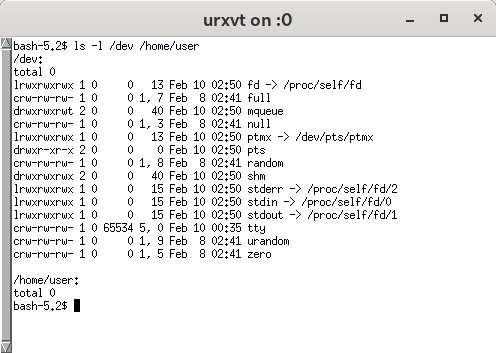
|
If you use |
The repository already contains several features not discussed in this blog post (e.g. systemD daemon readiness notification, xpra-server pipe redirections).